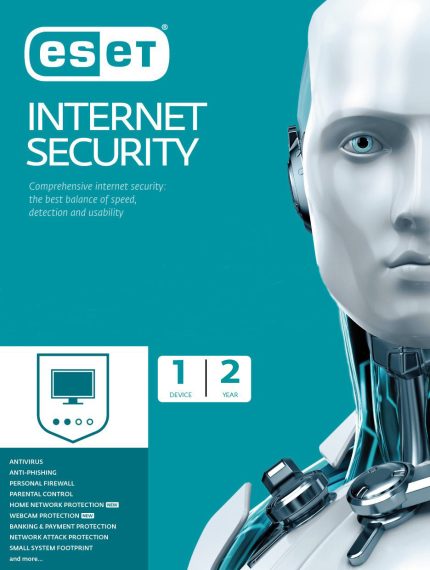

Windows 11 Professional Activation Key
$123.99 Original price was: $123.99.$30.99Current price is: $30.99.
- Code Delivered To You Digitally
- Currently In Stock
- LOGIN & EARN 1% CASHBACK IN REWARD POINTS WHEN PURCHASING
YOU MAY ALSO LIKE
Microsoft Project 2016 Professional Plus
Office 2019 Professional Plus Activation Key for PC
Office 2021 Professional Plus Activation Key for PC
Windows 10 Professional Activation Key
Windows 7 Professional Activation Key
Description
Windows 11 Professional: Elevate Your Workspace with Modern Features and Enhanced Security
Windows 11 Professional offers a refined, innovative environment designed for creative pursuits and professional use. With a refreshed Start menu, redesigned taskbar, improved Action Center, customizable widgets, virtual desktops, and an updated Settings panel, Windows 11 delivers a smooth, intuitive user experience. Perfect for individuals and businesses alike, Windows 11 Pro includes all the features of the Home edition, plus advanced tools for enhanced productivity and security.
Why Choose Windows 11 Professional?
Windows 11 is one of the most transformative updates in recent years, featuring a modern and transparent design from the lock screen to the Start menu. Everything you need is closer at hand, simplified, and supported by cloud integration to streamline access to essential applications and documents.
For optimal security, we recommend installing antivirus software. Find your ideal antivirus solution HERE.
Key Features of Windows 11 Professional:
– BitLocker Device Encryption – Protect your data with encryption that locks your system if your device is lost or stolen.
– Device Encryption – Ensures that only authorized users can access your device and data.
– Find My Device – Track your devices, even your digital pen.
– Firewall and Network Protection – Safeguards your device from viruses, malware, and ransomware.
– Internet Protection – Windows Security’s App & Browser control protects against dangerous apps, files, websites, and downloads.
– Parental Controls – Manage screen time, restrict access to mature content, and control online purchases via Microsoft family accounts.
– Secure Boot – Prevents malicious software and unauthorized operating systems from loading during startup.
– Windows Information Protection (WIP – Protects sensitive enterprise data from accidental leaks on work and personal devices.
– Windows Hello – Offers fast, secure, password-free sign-in using facial recognition, fingerprint, or PIN.
– Windows Security – Monitors and manages device security and health.
Exclusive Business Management & Deployment Tools
– Assigned Access
– Dynamic Provisioning
– Enterprise State Roaming with Azure
– Group Policy
– Kiosk Mode Setup
– Microsoft Store for Business
– Mobile Device Management
– Active Directory and Azure Active Directory support
– Windows Update for Business
If you do not have an installation DVD or USB drive, please download the appropriate system setup file directly from the official Microsoft website HERE.
For additional installation details, please refer to the delivery email.
Windows 11 Professional provides the tools and security needed for a productive, secure workspace.
| Processor | 1 GHz or higher, min. dual-core with con 64-bit compatible SoC or processor |
| RAM | 4 GB |
| Storage | 64 GB |
| Firmware | UEFI, compatible with Secure Boot |
| TPM | Trusted Platform Module 2.0 |
| GPU | DirectX 12 or higher with WDDM 2.0 driver |
| Display | 720p, 8-bit, min. 9” |
| Internet & Microsoft account | Windows 11 Home requires an active Internet connection and a Microsoft Account to complete the setup process. |

 PC
PC
 MOBILE
MOBILE
 XBOX
XBOX
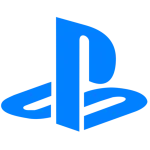 PLAYSTATION
PLAYSTATION
 NINTENDO SWITCH
NINTENDO SWITCH
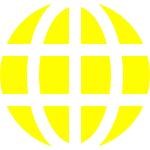 WEBGAME
WEBGAME
 VR
VR

 OPERATING SYSTEM
OPERATING SYSTEM
 BUSINESS & OFFICE
BUSINESS & OFFICE
 ANTIVIRUS & SECURITY
ANTIVIRUS & SECURITY
 DESIGN & ILLUSTRATION
DESIGN & ILLUSTRATION
 TOOLS
TOOLS
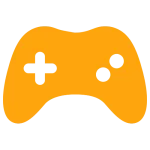 GAMING SOFTWARE
GAMING SOFTWARE
 MUSIC & SOUND
MUSIC & SOUND
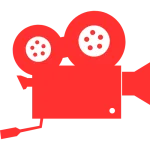 VIDEO & ANIMATION
VIDEO & ANIMATION
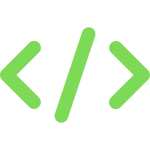 PROGRAMMING
PROGRAMMING
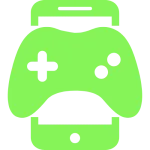 MOBILE GAME CARDS
MOBILE GAME CARDS
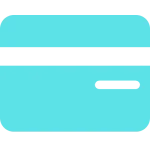 GAME CARDS
GAME CARDS
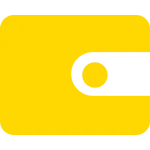 PAYMENT CARDS
PAYMENT CARDS
 GIFT CARDS
GIFT CARDS
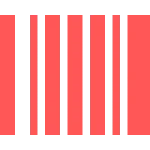 GAME CD-KEY
GAME CD-KEY
 VIDEO STREAMING
VIDEO STREAMING
 SHOPPING
SHOPPING
 TELCO PREPAID
TELCO PREPAID
 TOOLS
TOOLS
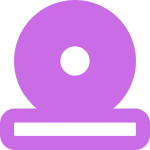 SOFTWARE
SOFTWARE
 SOCIAL APP
SOCIAL APP
 SUBSCRIPTION
SUBSCRIPTION
 CRYPTOCURRENCY
CRYPTOCURRENCY
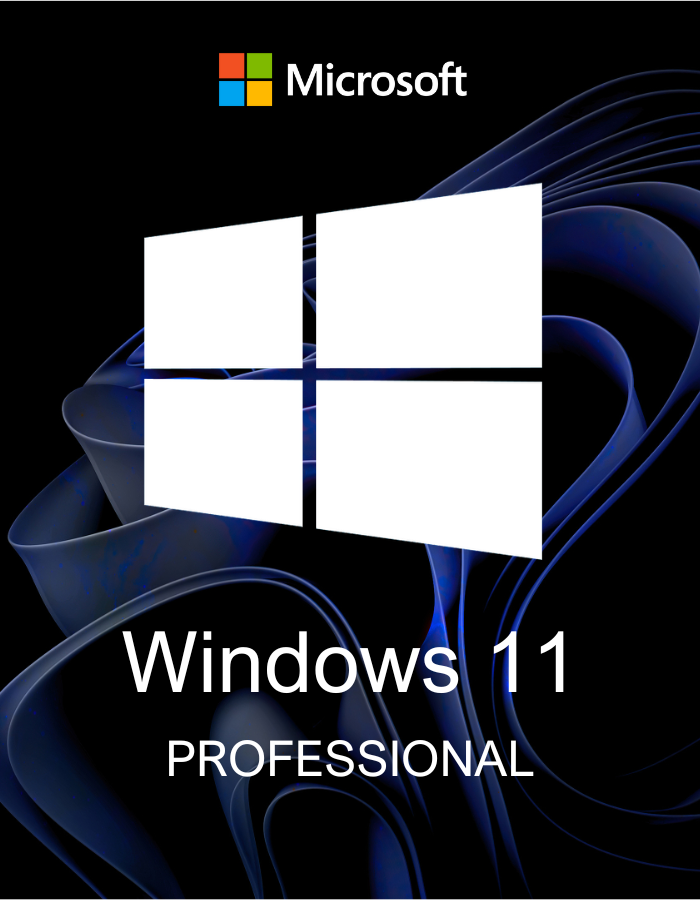




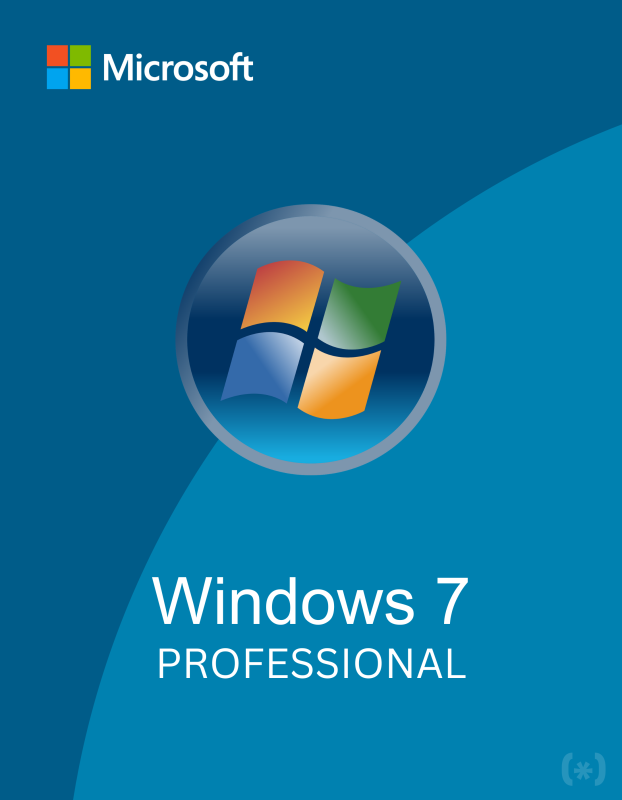
Reviews
Clear filtersThere are no reviews yet.