Microsoft’s productivity suites have revolutionized the way businesses and individuals work, but the terms “Office 365” and “Microsoft 365” often create confusion. Are they the same? What makes them different? And which one is the right choice for your needs? In this guide, we’ll break it all down for you.
What Are Office 365 and Microsoft 365?
Before diving into the differences, it’s important to understand the essence of these two services:
Office 365: Initially introduced as a cloud-based productivity suite, Office 365 provides apps like Word, Excel, PowerPoint, and more. It focuses on delivering tools for productivity, collaboration, and communication.
Microsoft 365: Launched in 2020, Microsoft 365 is a more comprehensive subscription service. It includes everything Office 365 offers, plus additional features like advanced security, cloud storage, and device management tools. Think of it as “Office 365 Plus” for a broader scope.
Key Differences Between Office 365 and Microsoft 365
Here’s a breakdown of the main differences:
| Feature | Office 365 | Microsoft 365 |
|---|---|---|
| Core Apps | Word, Excel, PowerPoint, Outlook, Teams | Includes all Office 365 apps |
| Additional Features | Limited to productivity tools | Advanced security, device management, Windows 11 licensing (on some plans) |
| Target Audience | Businesses or individuals needing productivity apps | Businesses and individuals seeking an all-in-one solution |
| Pricing | Starts at $6/month (Microsoft 365 Business Basic, previously Office 365 Basic) | Starts at $12.50/month for small businesses |
Benefits of Office 365
Familiar Productivity Apps: Access to Word, Excel, PowerPoint, and Outlook for everyday tasks.
Cloud-Based Collaboration: Work seamlessly with colleagues in real-time using Teams and SharePoint.
Cost-Effective for Small Needs: If you don’t require advanced features, Office 365 is more affordable.
Benefits of Microsoft 365
Enhanced Security: Microsoft 365 includes tools like Microsoft Defender, advanced email encryption, and multi-factor authentication.
Integrated Management Tools: Features like Intune and Azure Active Directory make it easier to manage devices and users.
Windows 11 Licensing: Certain Microsoft 365 plans include licensing for Windows 11, making it ideal for businesses managing multiple devices.
Scalability: It’s an all-in-one solution that grows with your business.
Which One Should You Choose?
Your decision depends on your needs:
Choose Office 365 if:
You only need productivity apps like Word, Excel, and Teams.
You’re an individual or small business with basic requirements.
Choose Microsoft 365 if:
You want an all-in-one solution with advanced security and device management.
You’re a business managing multiple users and devices.
You require tools for scaling, such as Windows 11 licenses.
Recommended Plans Based on Use Case
| Use Case | Recommended Plan |
|---|---|
| Small Business | Microsoft 365 Business Basic |
| Individual User | Office 365 Personal |
| Enterprise-Level Business | Microsoft 365 Enterprise |
Conclusion
While Office 365 and Microsoft 365 share many similarities, Microsoft 365 offers a more comprehensive package for businesses and users seeking advanced features. However, if your needs are basic and you’re looking to save on costs, Office 365 might be the better option. Evaluate your requirements, budget, and long-term goals before making your choice.

 Eset
Eset
 Malwarbytes
Malwarbytes
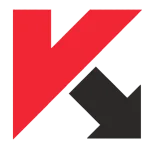 Kaspersky
Kaspersky
 Norton
Norton
 Avast
Avast
